Edit the Action Mgr Properties of the Interaction
Click the Action Mgr tab. This is where you control what happens when the user performs certain actions, based on the properties you just set on all of the other tabs. There's a lot you can do on this tab, but to keep it simple you're only going to edit the messages that the user sees when she correctly or incorrectly completes the quiz.
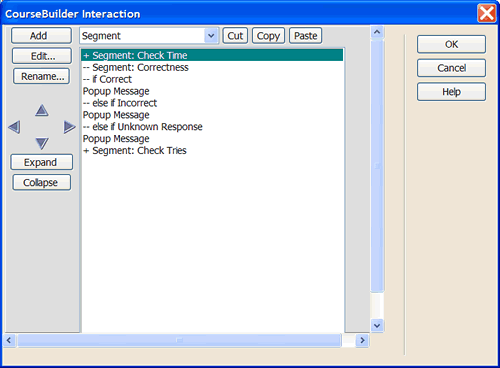
The actions are contained in Segments. If a segment is currently closed, it will have "+" before it. If it is open, it will have "--" before it. To open a segment, select it and click Expand. To close a segment, select it and click Collapse.
The Correctness segment should already be open; if it isn't, open it. Under that, the --if Correct part of the segment should be open; if it isn't, open it. Select Popup Message and click Edit... This is the message that the user sees when she correctly drops all of the drag elements on their target elements and clicks Submit. The default for this part of segment is "Correct." You can leave this as it is or enter your own message, like "Nice job!" You may also edit the Popup Message under --else if Incorrect if you'd like.
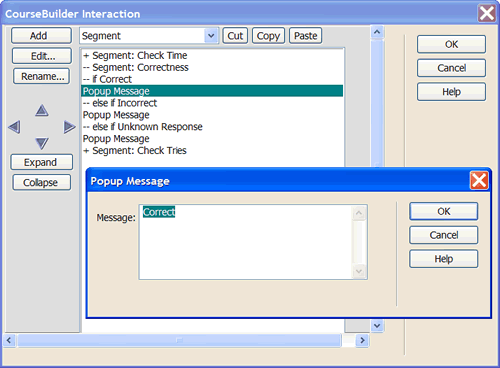
Click OK when you're finished modifying the interaction. Your page should look like this:
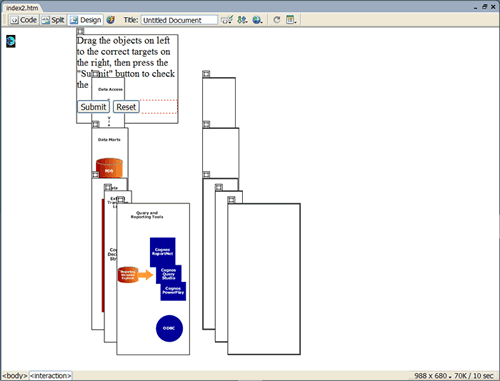
Save your work. Next you will position the elements on the page ...
